Here's how to make your Ubuntu beautiful and pleasing than ever, using GTK themes.
As an Ubuntu fanboy, I love ubuntu for its simplicity and flexibility, but I am not a huge fan of its appearance. However, changing its aesthetics is very easier than its counterparts.
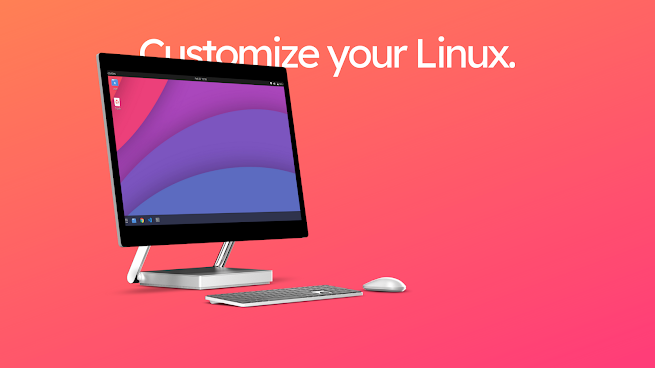
First of all, you need to install Gnome Tweaks (See guide). We need this application to select the Orchis theme (We'll choose this theme for this article) and do other
customization.
Long story short, Gnome tweaks is a free, open sourced and safe
application to customize your Gnome desktop.
There's another way to install this, for which the instructions are
listed here. Check that out if you'd like to.
Head over to terminal using
Go to the location of the downloaded file,
Now, Unzip the file using the following command :
Ctrl + Alt + T .Go to the location of the downloaded file,
Location , by typing the following command: cd location
dpkg -i name-of-the-file-downloaded-with-extension
After extracting it, navigate to the extracted folder by right-clicking
on the folder and select open in terminal.
Then type in the following command:
./install.sh
Now, head over to Gnome Tweaks and go to Extensions from the left sidebar
and enable User themes.
Now, get back to appearance and select the installed theme from the slider
menu against the application. You can choose various other modes too.
The theme is good but the icon isn't very great. Now what's great is the
Tela icon theme which can be downloaded from
here.
Now follow the same steps and you should enjoy the new look and feel of
the Orchis and Tela theme doing its magic.

Final Verdict
The operating system feels miles better on eyes. It's pleasant, eye-pleasing and, enjoyable. I love the fact that it doesn't slow down my system. Definitely recommended for someone who's bored with his Ubuntu.
