What is Gnome Tweaks? Why do you need it?
Gnome Tweaks is a free and open source tool to customise your GNOME desktop. You can customise various settings and features according to your needs.
This application is a tool that will allow you to revamp your desktop theme. It allows you to change your desktop and icon theme as per your liking. As mentioned above, it is free and open source.
It is safe from any malware and is used by hundreds of thousands of linux users, including me.
Gnome tweaks is your hub for managing the style, theme and feel of the overall operating system. Good Linux distributions can look boring, if not outdated, and this is the most easiest way to tweak your operating system's theme.
It provides you with ton of functionality like controlling the font, the icons, extensions and what not! There's a whole bunch of options for you to customize your desktop, windows, fonts and many more.
It's really cool and I have to admit that there's no better tool than this, for GNOME desktops atleast.
Now that you know what you need to, lets install GNOME Tweaks in a jiffy.
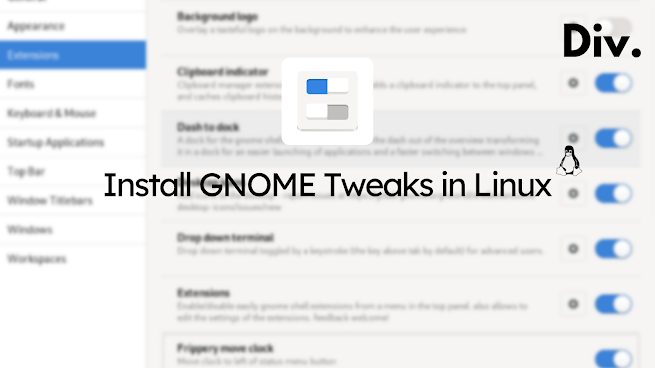
The first step is to make sure that we have the
universe repository enabled on our Ubuntu system:$ sudo add-apt-repository universe
sudo ). The password is invisible, keep typing.You could either use this or go to Software & Updates > Ubuntu Software and enable these options:
- Community-maintained free and open-source software (universe)
- Propriety drivers for devices (restricted)
- Software restricted by copyright or legal issues (multiverse)
and click on close.
Ctrl + Shift + V (What this does is installs the gnome-tweak-tool from the Github repository)$ sudo apt install gnome-tweak-tool
tweak keyword to start the Tweak Tool. Or, execute the below command: $ gnome-tweaksYou should see the GNOME Tweaks window pop up. There's a much simpler method that doesn't involve the use of command line but it may not be up-to-date.
- Enable
universalrepository with the above instructions. - Open software center and type Gnome Tweaks.
- Click on the first result and you should see the GNOME Tweaks app listing.
- Click on install and you're good to go.
